How to add a Sub
Step 1:
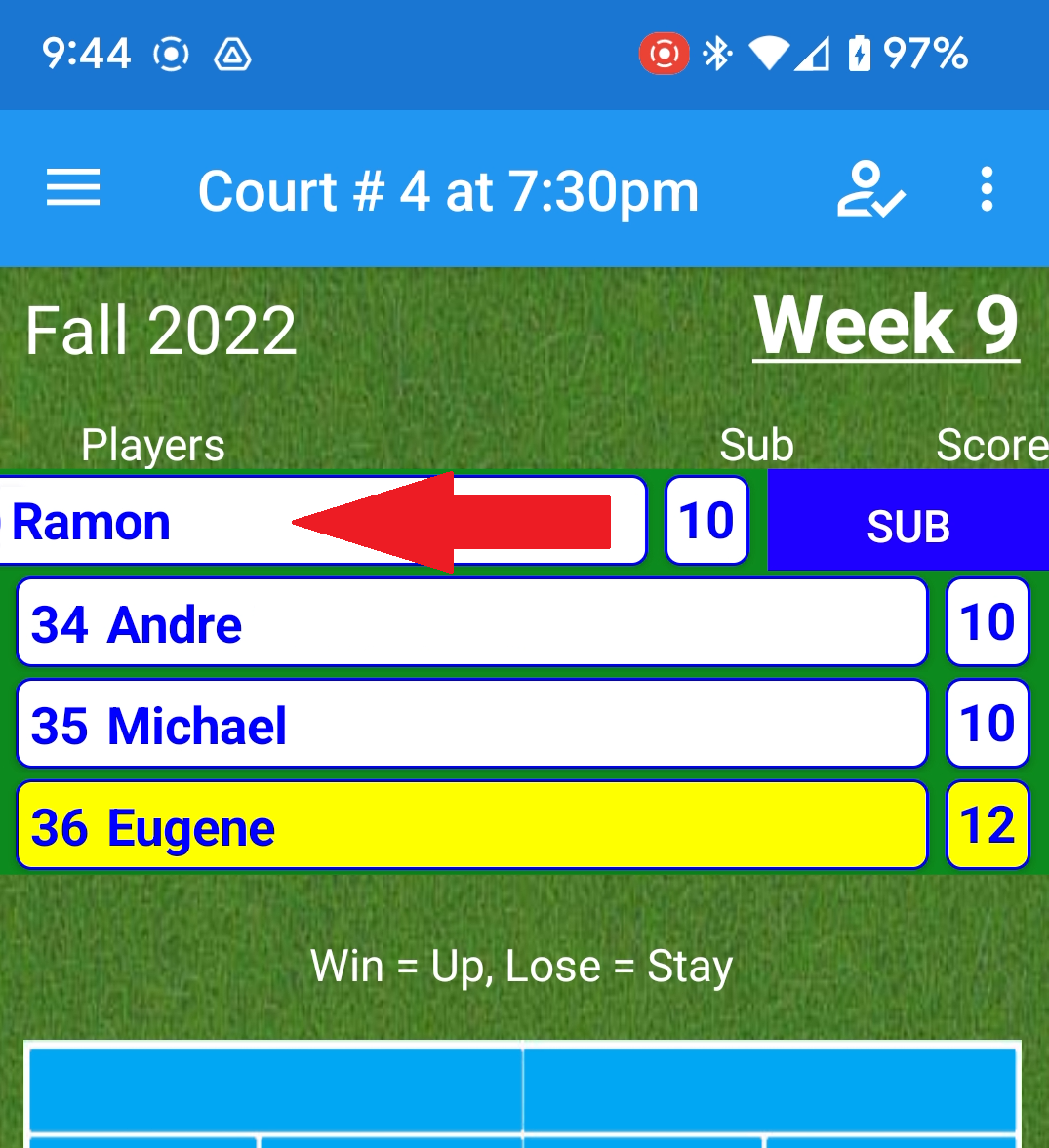
Swipe to the left on the player's name you want to substitute.
Step 2:
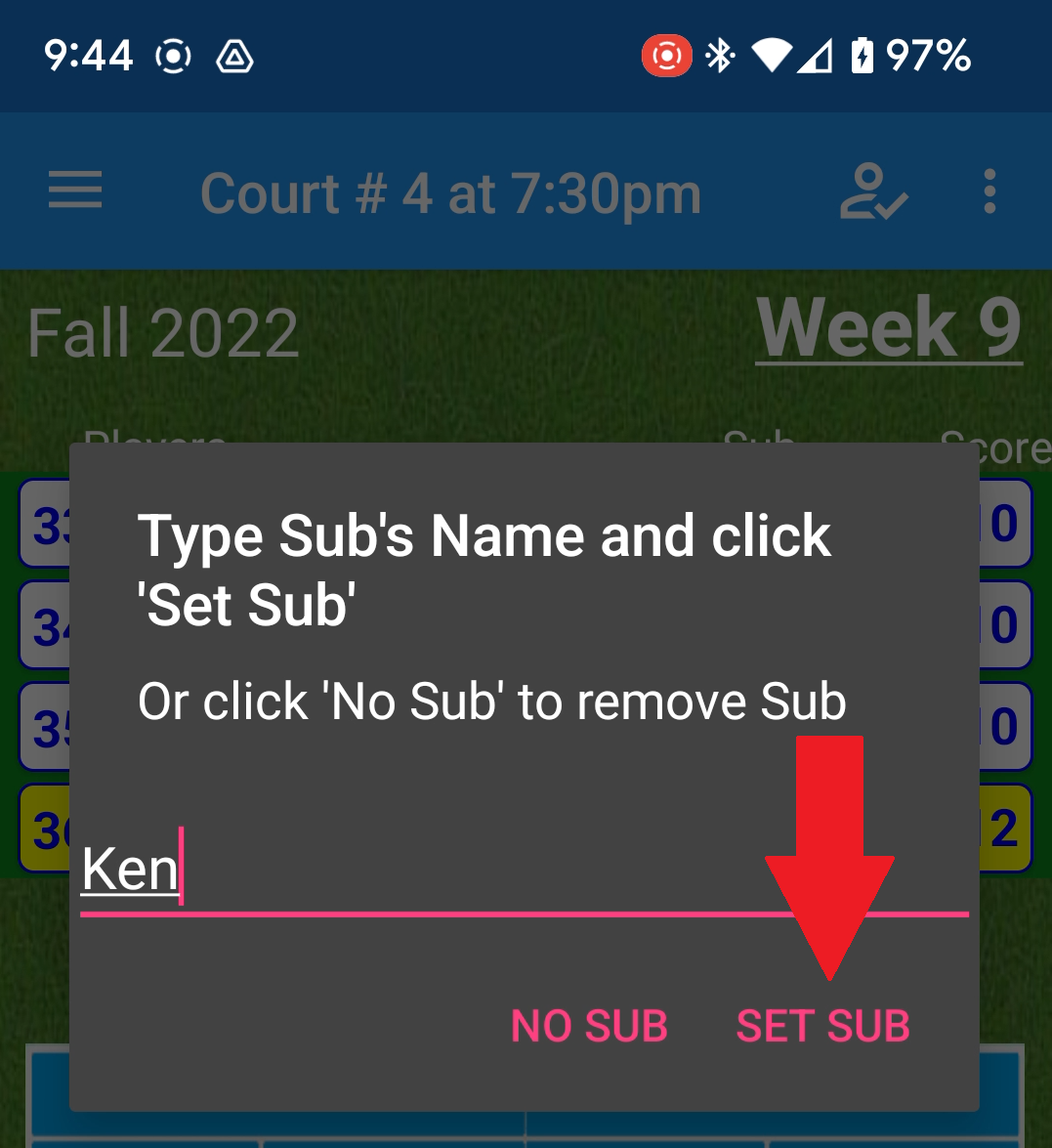
Type the name of the substitute in the pop-up dialog and click on 'Set Sub'.
Step 3:
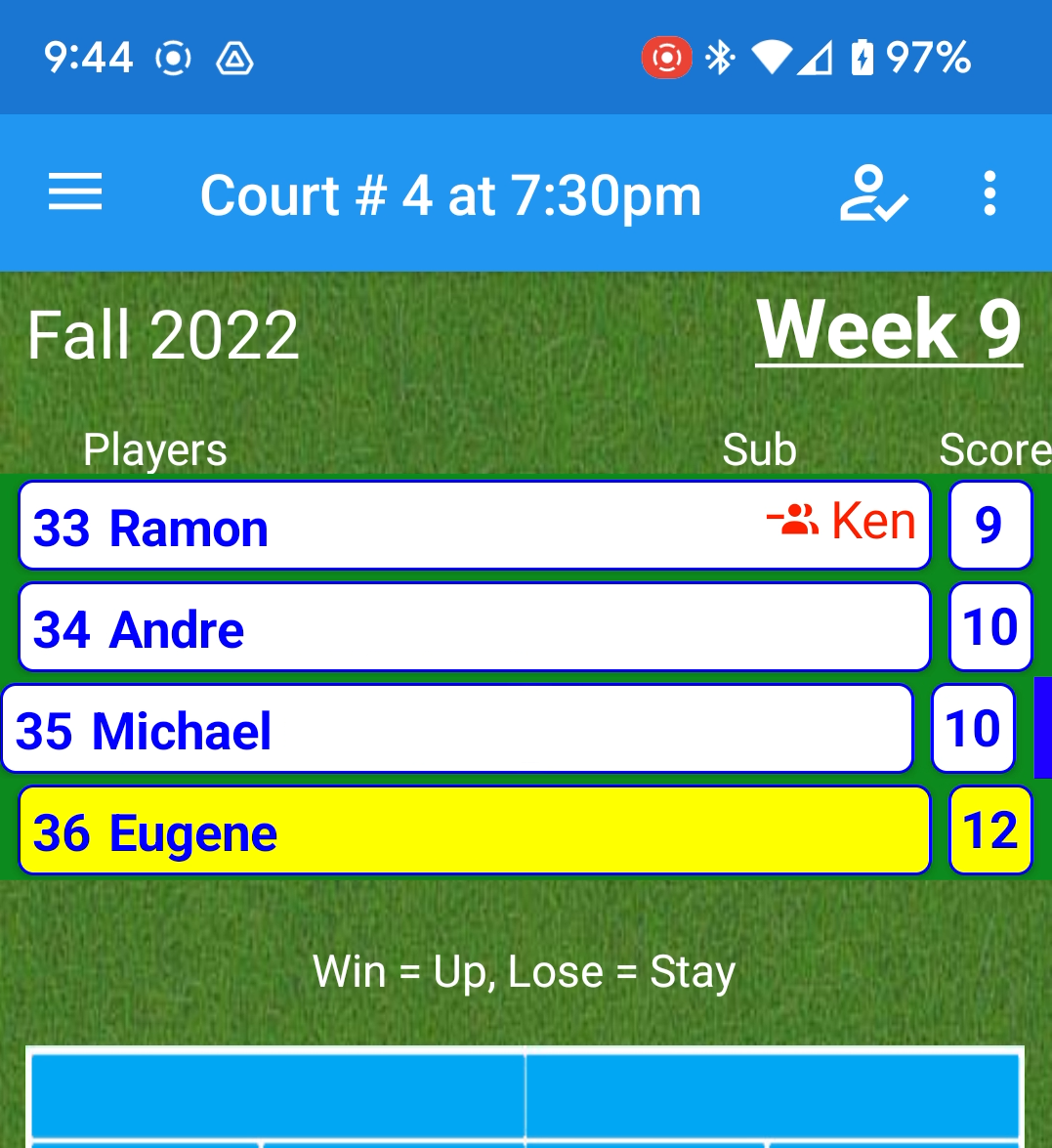
Sub's name will be shown after Palyer's name and scrore will be adjusted by subtracting 1 from the score.
Removing Sub:
To remove Sub from the player swipe again to the left and select 'No Sub'.